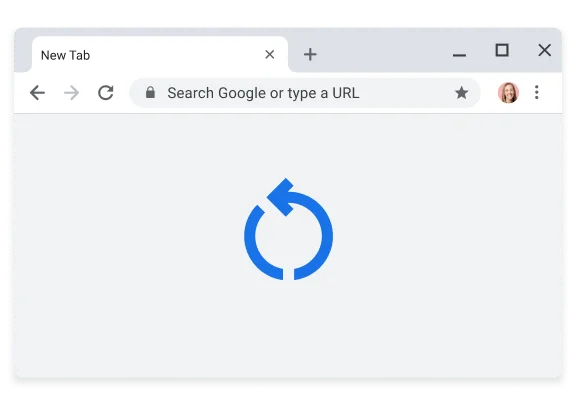This week is when the updates start to appear.
Google Chrome has been updated with new security and performance features. The most recent version (M12) of the browser adds the ability to preserve tab groups along with improvements to Safety Check and Memory Saver.
Chrome’s security hub, Safety Check, scans for updates and compromised passwords, as well as whether Safe Browsing is enabled. With the most recent version of the browser, Safety Check becomes more proactive, operating in the background without user input. In an announcement post, Chrome Group Product Manager Sabine Borsay stated that users will receive proactive alerts at the top of Chrome’s three-dot menu, “if passwords saved in Chrome have been compromised, any of your extensions are potentially harmful, you are not using the latest version of Chrome, or site permissions need your attention.”
Safety Check can now also remove a website’s authorization to use its microphone, camera, location, or other features if you have not visited it in a long time. It also shows you which websites you rarely visit and recommends turning them off.
Introduced in 2022 and made available to all users early this year, Memory Saver mode allows you to free up memory from open tabs that are not being used. When you hover over an open tab while in Memory Saver mode, the tool displays additional information about the tab’s usage, including the amount of memory that could be saved by turning it inactive.
You can examine the new settings under the Performance area of Chrome’s settings after installing the update, which according to Google also makes it simpler to select which websites you want Memory Saver to always stay active.
Finally, Chrome will soon allow you to save tab groups. For instance, let us say you have 25 tabs open on a project, but you need to step away or work on something else. You can give the tabs a name, close the tab, and pick up where you left off later. According to Google, Chrome security and performance updates will be released this week, but saved tab groups will be available “over the next few weeks.”