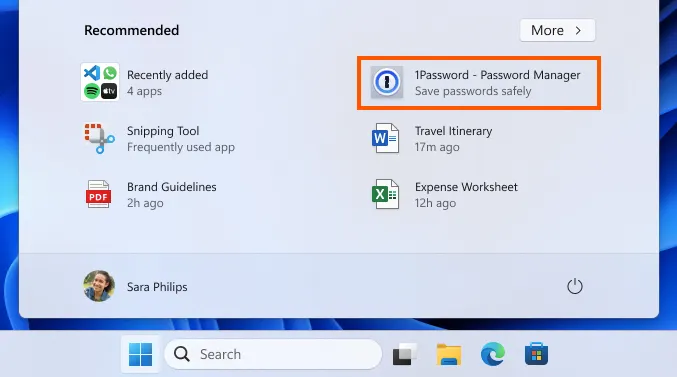Although they can be disabled, app promotions in the startup menu are enabled by default.
Before, you could purchase a retail copy of Windows 11 and anticipate an ad-free experience, but those days don’t seem to be coming again. This week, Microsoft released Windows 11’s most recent update (KB5036980), which includes programme advertisements in the Start Menu’s “recommended” area—one of the most frequently used sections of the OS.
The release notes state that “some Microsoft Store apps will appear in the Recommended section of the Start menu.” “These apps come from a small set of curated developers.”
The programme recommendations are activated by default, but thankfully, if you’ve installed the update, you may go back to your flawless Windows experience. To accomplish this, navigate to Settings, choose Personalisation > Start, and turn “Show recommendations for tips, app promotions, and more” toggle “off.”
The new “feature” demonstrates how rapidly Microsoft can adopt things when it wants to, as it appears mere weeks after it was first made available as an Insider beta. Undoubtedly, there wasn’t enough time to get the kind of user input that the Insider programme is intended to acquire.
Considering that Windows 11’s Home edition starts at $139, the update is sure to irritate users. It’s not a big deal to remove, but it can also make people think of all the time they wasted trying to remove bloatware from OEM Windows installations. Microsoft previously experimented with placing advertisements in the Windows 11 File Explorer, but it quickly ended.