Fixing a Pixel phone is now simpler than ever.
Google is closing out the year with a focus on repairability. The latest Pixel Feature Drop has added a long-awaited repair mode, and there are new features and documentation to help you fix a broken phone. Google’s Pixel lineup has had a big 2023, with the most phones it has ever released in a single year. There are the new Pixel 8 and 8 Pro, the budget-friendly Pixel 7a, and the very not budget-friendly Pixel Fold.
The new features are part of the most recent December Feature Drop update for Pixel phones; if you have not installed it yet, it should be waiting for you in the update menu. After installation, Pixel phones will get Repair Mode, which, when enabled, puts your phone in a locked-down state that allows repair technicians to access the hardware and software of your phone while protecting your data. Earlier this year, Samsung added a similar feature to Galaxy phones.
After rebooting into Repair Mode, the phone will only have a few Google apps without access to your content or files. When the repair is finished, you can exit Repair Mode to use your phone normally. All of your data will be there, so there is no need to reset a device before handing it over. To activate Repair Mode (Pixel 5a and newer), simply go to Settings > System > Repair Mode. You need at least 2GB of free storage to activate this feature.
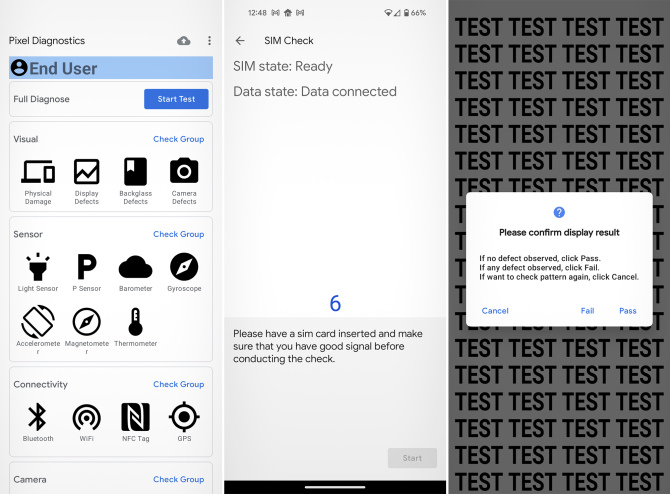
In case you are not sure if your phone needs to be fixed, Pixel devices now come with an inbuilt diagnostics app. You can access it normally by opening the dialer and entering ##7287##. This app allows you to check every hardware component of the Pixel, including the cameras, accelerometer, Wi-Fi radio, display, fingerprint sensor, and more. It also includes a full device test that will walk you through each step to identify the exact problem. Finally, it can confirm that your device was fixed after it was returned from the technician.
There are other ways you can fix a Pixel phone: Google claims to have made repair manuals available to the public for the first time, which list every part of the phone and explain how to take it apart. The company is still in business with iFixit, so you can buy authentic replacement parts for your do-it-yourself fix. The complete manuals are limited to the Pixel 8, Pixel 8 Pro, and Pixel Fold.

