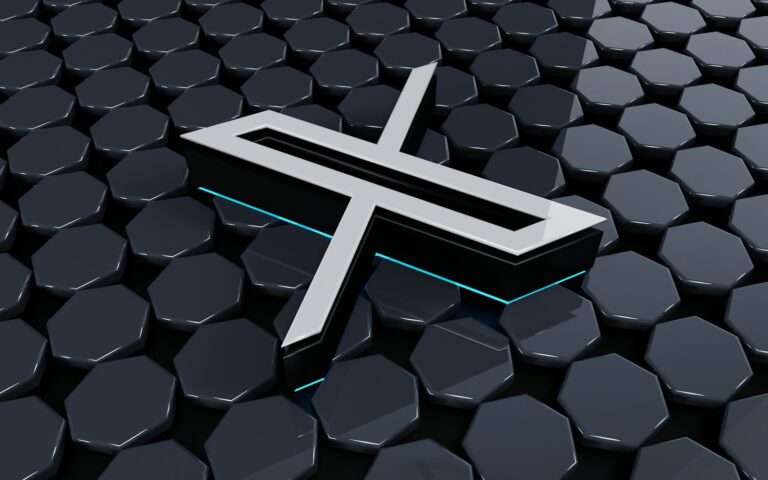It is a simple and generally safe method of accessing the service.
A number of platforms are gradually but surely adopting passkeys as a means of providing a simpler and more secure alternative to passwords for the first login process. The most recent notable corporation to support passkeys is X (previously Twitter), however for the time being, it is only available for iOS users based in the United States.
While you are in the process of configuring passkeys for an account, your device will generate two keys: one public key and one private key. The shared public key is saved on the platform that you want to sign into (in this case, X), while the private key remains on the device that you are using. You will be able to select a passkey option rather than a password in order to log in to an X account after you have your account completely set up. Your device will use the public key to verify your identification in order to verify your identity. When multiple devices are signed into the same iCloud account, the passkey will be valid for use across all of those devices.
You will simply utilize a personal identification number (PIN), fingerprint, or face scan as a means of authentication when you log into a compatible account. This is analogous to unlocking your phone. Furthermore, you won’t have to commit any passkeys to memory, and they are generally secure. Passkeys, for one thing, make it significantly more difficult to carry out effective phishing attacks.
Today we’re excited to launch Passkeys as a login option for our US-based users on iOS!
— Safety (@Safety) January 23, 2024
A passkey is a new, easy to use, and secure way to log in to your account – all from your device. Passkeys are more secure than traditional passwords since they’re individually generated by…
X requires that you log into the iOS app with the account that you intend to use the passkey on in order to set up a passkey. Your account > Settings and privacy > Security and account access > Security > Additional password protection is the path you should take to access this feature. Choose the Passkey option from this menu. The next step is to input your password and then follow the on-screen instructions.
Should you change your mind and decide that you no longer want to use your passkey, proceed with the same instructions. You will be presented with the opportunity to delete a passkey once you have entered your initial password.
X claims that it will not require users to sign up for passkeys; nonetheless, it is not a terrible idea to do so if you find existing multi-factor authentication methods (such as entering a code from an authenticator app) to be difficult. Additionally, passkeys render X’s SMS-based two-factor authentication approach, which the business has paywalled behind X Premium, ineffective. Passkeys prevent this from happening.