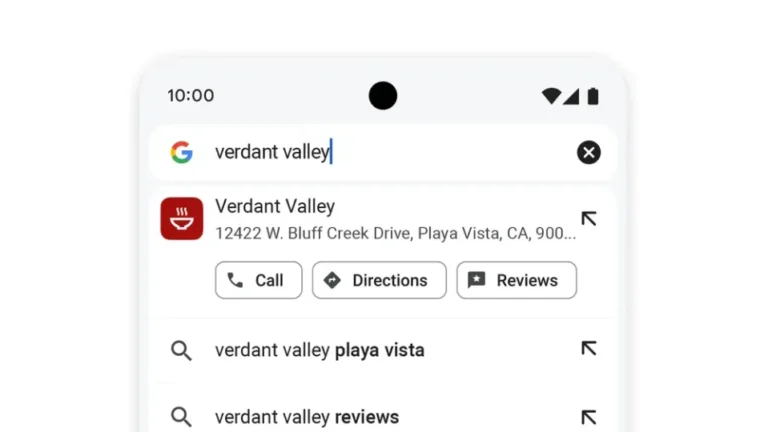Along with that, the Discover Feed will provide you with live sports scores.
There are some modest improvements that Google is making to the Chrome mobile apps in terms of quality of life. Both the Android and iOS versions of the browser now provide a more expedient means of accessing vital information, trending searches, and live sports scores within the Discovery Feed.
One of the Chrome Actions, which are pre-programmed actions that get shown in the address bar of the browser when prompted by trigger words, now includes an activity for local companies. A shortcut will appear at the top of the bar when you search for something like a nearby restaurant. This shortcut will display the name and address of the eatery, as well as buttons that allow you to phone, obtain directions, or read reviews that are associated with the establishment.
Google has announced that the functionality will be accessible for iOS devices in the fall, and it is currently available in Chrome for Android.
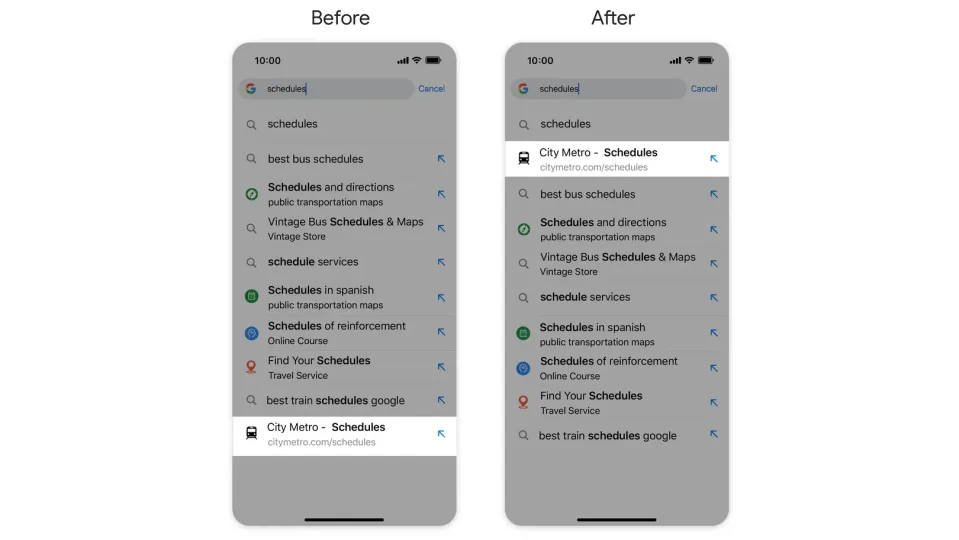
In addition, new usage-based shortcut suggestions are being added to Chrome mobile software. If you frequently input a specific word to access a particular website, the browser will learn the phrase and add a link to the website more prominently in the list of search options that it provides. The preceding illustration demonstrates that if you frequently input “schedules” to access the webpage of the City Metro, the link to that webpage will be displayed in a more prominent manner in the suggestions.
Moveable The Discover Feed feature of Chrome, which is comprised of contextual cards that appear when a new tab is opened or when the Google app is used on a mobile device, will now incorporate current sports results. This means that a Discover card will now display the live score, which will be automatically updated whenever a team that Google has discovered you have a preference for is competing.
Trending searches, which are currently displayed in the address bar of Chrome on Android devices (before you type anything), are also available on iOS devices. Last but not least, the address bar of the browser on tablets is more closely aligned with the Material You design language used by the firm. Along with this, the bar on tablets now displays the current website at the very top, where it is constantly visible, making it much simpler to remain in one place.