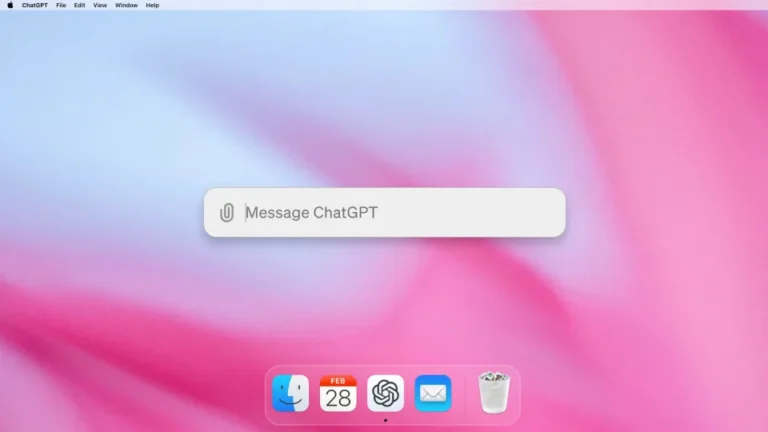It can be downloaded for Apple Silicon Macs that are operating at least the macOS Sonoma version.
Everyone is now able to download and use the desktop application for macOS ChatGPT. Specifically, this is assuming that you are operating an Apple Silicon Mac (sorry, Intel people) and that your computer is running macOS Sonoma or a higher version. OpenAI began rolling out the app to its Plus customers one month ago, beginning with the Plus subscribers.
The official ChatGPT client for macOS is now available, and it will soon be available for Windows. (In the event that you have not been aware of this, Microsoft is its most important partner.) Obviously, the absence of Microsoft CoPilot, which is powered by OpenAI, is a result of the fact that Windows 11 already incorporates it into its operating system. A further collaboration between OpenAI and Apple is the development of Apple Intelligence, which will be available later this year (unless you are located in Europe).
A keyboard shortcut is included in the Mac application, which allows users to type chatbot inquiries from any location within macOS. The default shortcut is option-space, but it may be customized. Aside from that, the app displays and functions in the same manner as the ChatGPT website, including the ability to create custom GPTs, with the exception that it is a native app. Files, photographs, and screenshots can also be uploaded by the user.
There is a ChatGPT for macOS that can be downloaded and installed via OpenAI.